In a Project you might have a mix of current and historical instruments. Maybe because the project have decreased in size or some instruments have been exchanged with new ones.
The list of disabled instruments, now called historical instruments, lists instruments previously linked to the project and let you access data measured with this sensor.
If a sensor is deleted from NorCloud, so will also all its measurements/data.
Data will be available on the instruments SD card until the user cancel it, or it is canceled due to Storage management rules set up by the user.
To access Historical data from disabled sensors,
•Go to the Project main page.
•Choose Historical from the slider bar above the list of Active Sensors; Click on "Historical"
•In the Graph/ or Measurement Tab choose the actual date or a period you want to see data from
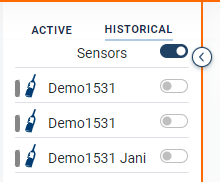
In order to see both active and historical sensors in the same list, go to the project settings and set Show all sensors to Yes.