Delete a sensor from NorCloud will also delete all it's measurement from the NorCloud server. Files on the instruments SD card will not be deleted with this procedure.
To delete a sensor you need to have Administrator user access level.
Delete a Sensor
1.Disable the sensor in NorCloud in the Edit Sensor menu. Save to exit.
2.Go to Historical sensors, or look it up with the search function.
3.Select the sensor you want to delete (click it)
4.In the lateral Feature menu you will now see the "delete" icon. Click this icon:
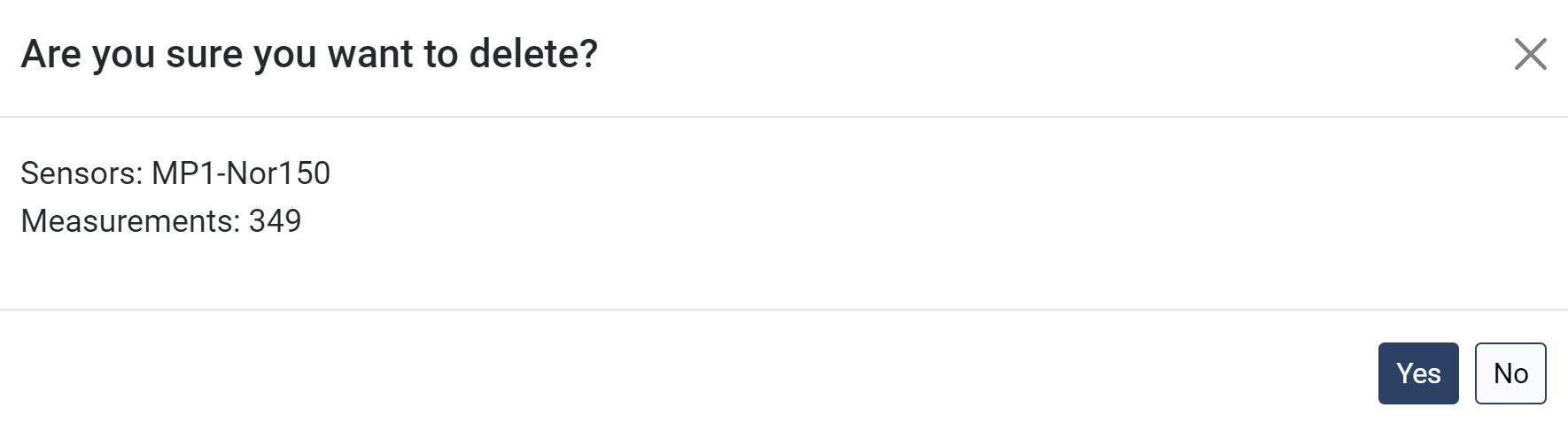
5.You will be asked to confirm if you want to delete. Accept by "Yes" or cancel by choosing "No".
Deleting an instrument and its measurements will not end the Instrument Subscription.