Storage handling is an important topic as we need to explain how it works on the NorCloud Server and on the Instrument's SD card.
The need for storage is dependent on many factors:
•Measurement profile settings
•Measurement functions
•Audio Recording
•Reports
•Photo and video recordings
•Length of project
Project settings
Storage management in the Project settings is related to the storage on the NorCloud server.
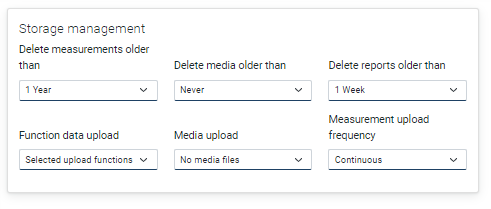
Storage management
Important: The auto-clean operation cannot be undone!
Sensor settings
Sensor storage handling in the Edit sensor menu is related to the storage on the sensors internal SD card. Here you define the auto clean function of data stored on the SD card.
Example; by leaving the selector un-clicked, no data will be deleted on the SD card.
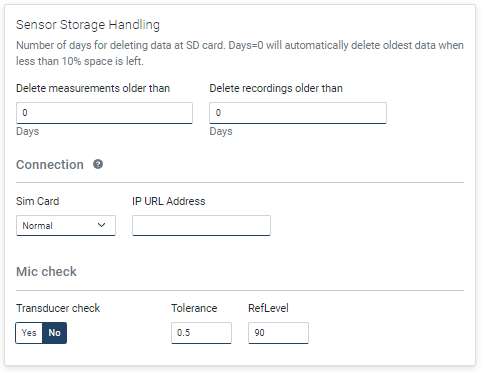
Sensor storage handling
Please note that when a SD card have a 10% free space left, an automatic routine will delete the oldest data to be able to store the ongoing measurement, avoiding the measurement to stop.
If you click the selector and write 30 days, at midnight that same day all data older than 30 days will be deleted from the instruments SD card.
This operation cannot be undone!