When the Add table button is clicked and Event information is selected from the given drop-down menu, a window for setting up the table is shown:
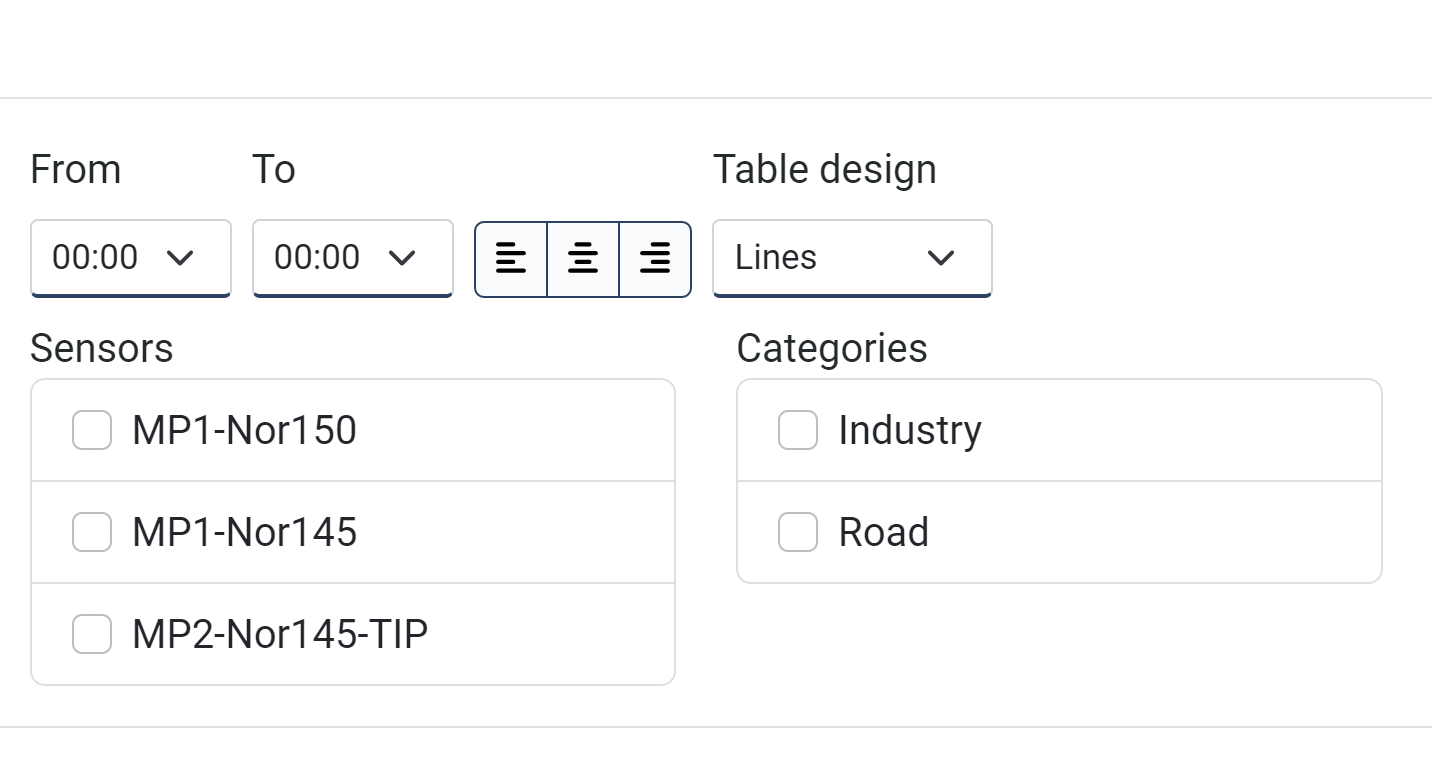
See the add table topic for information about the table layout settings.
This table contains a summary of the number of events generated for each category and the maximum level for all the events belonging to that category. The total amount of event time belonging to each category is also displayed. One row for each category will be created.