When the Add table button is clicked and Transducer information is selected from the given drop-down menu, a window for setting up the table is shown:
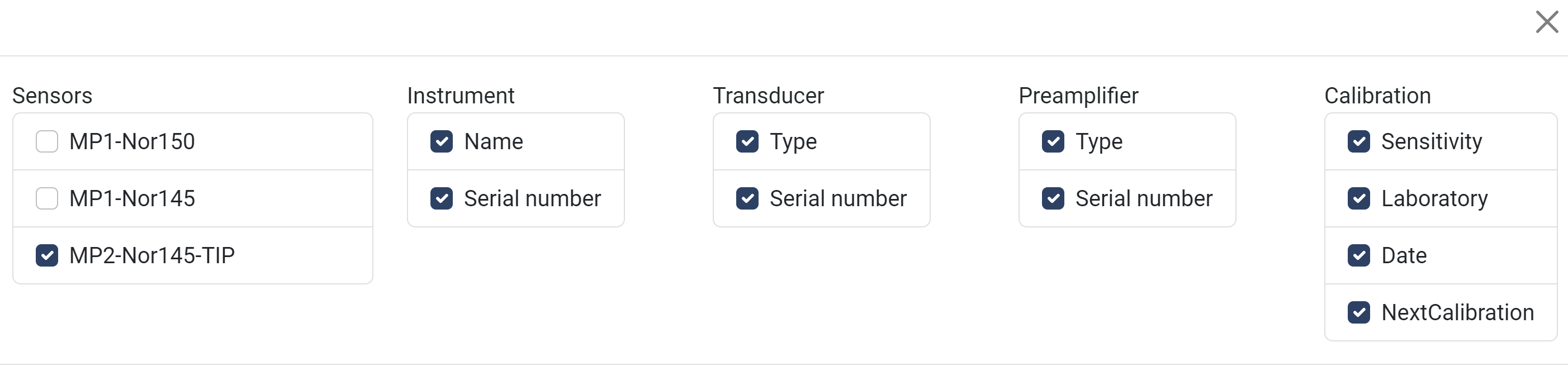
This table will display a summary of the instrument (sensor) information. Please enable the tick boxes with whatever info to be displayed in the table.
One row will be created for each sensor.
A preview of the table will be shown on the page it was added.