Events can be connected to different categories which are defined from the Event trigger setup.
To set up categories, first enter the Event trigger setup from the left menu.
Click on the Categories button at the top row:
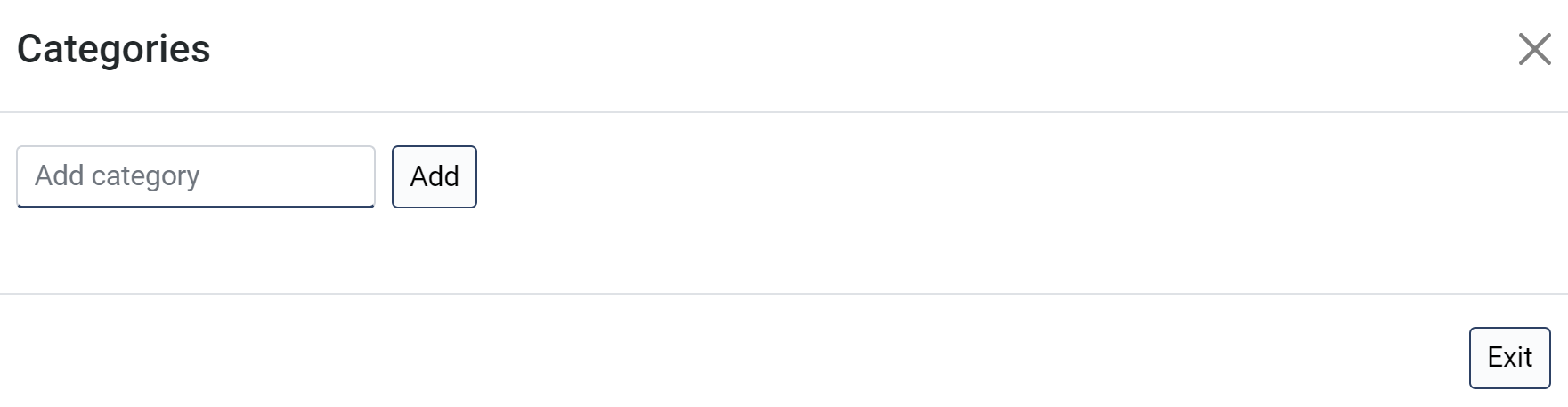
Type a name for the new category and click on the Add button:
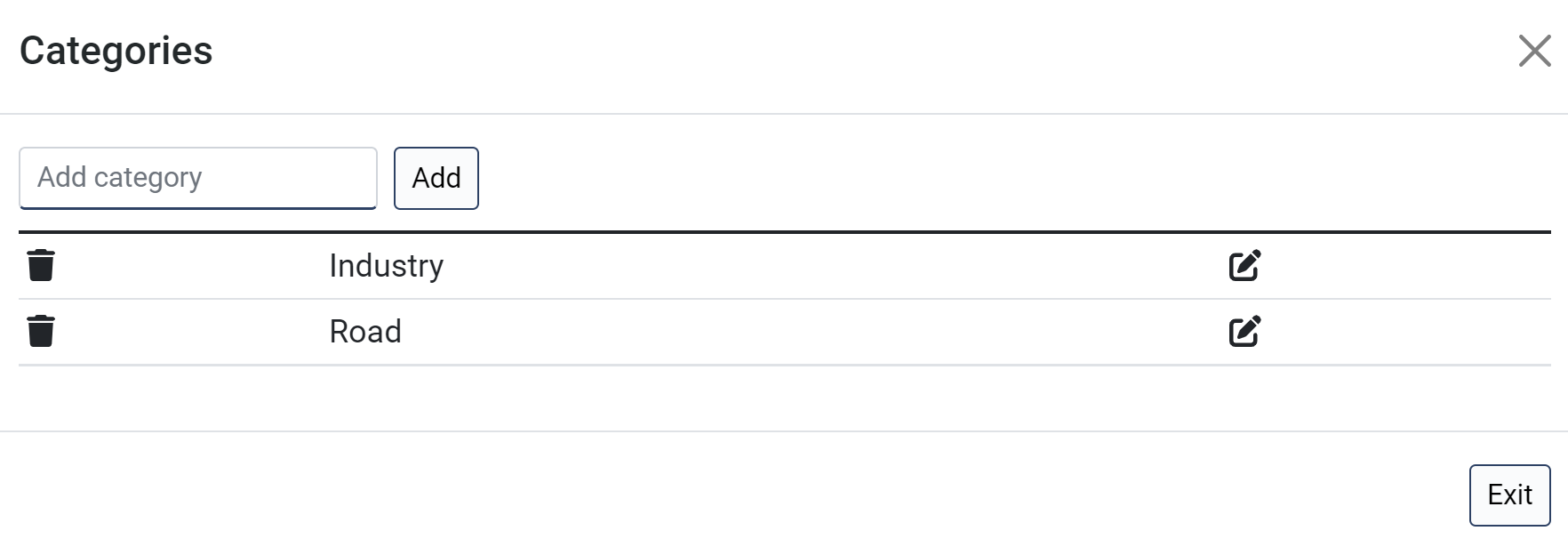
The new categories are added and can be used for categorizing events.
Categories can be removed by clicking the delete button.
To rename a category, click the edit button.
Click Exit or the close button top right to go back to Event trigger setup. Changes are saved automatically.