Here you will have the possibility to get information from the instrument and send commands to it.
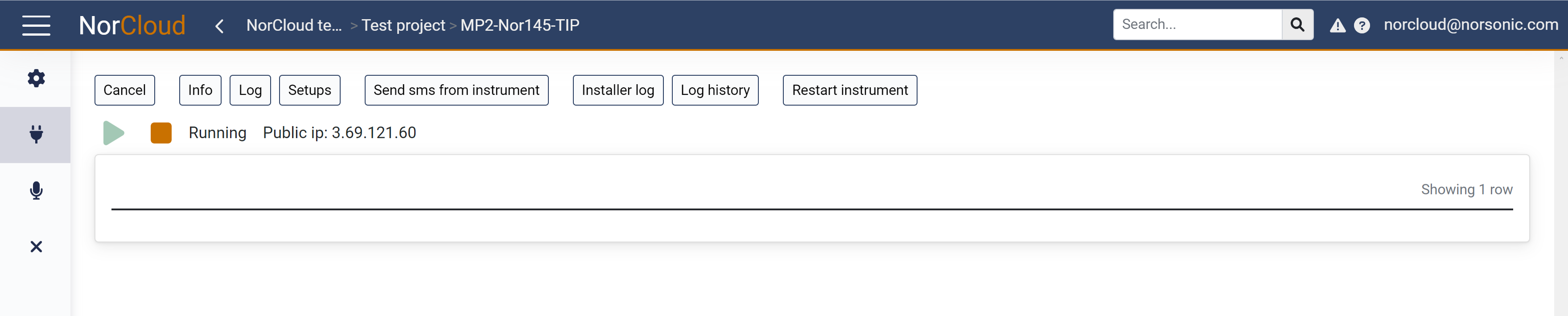
Cancel: Does not do anything with the instrument and returns to the sound sensor main page.
Info displays useful information about the instrument like connection, memory, settings, measurements etc. Only distributors may access this.
Log displays a list of logs that can be downloaded from the instrument. Only distributors may access this.
Setups displays a list of setup files that can be downloaded from the instrument. Only distributors may access this.
Send sms from instrument will send an SMS message from the instrument to the verified phone numbers in the project settings. Only distributors may access this.
Installer log displays a list of log files that can be downloaded from the instrument. Only distributors may access this.
Log history displays a list of earlier (archived) log files that can be downloaded from the instrument. Only distributors may access this.
Restart instrument will stop the measurements and restart the instrument.
The Play (green) and stop (orange) buttons will start and stop the measurement on the instrument. When the measurement is active, the status will be Running. When it is stopped, the status is Idle or Saved. If there are no connection to the instrument from NorCloud, the status is Disabled.