When you login to your customer account this what welcomes you, after projects have been added to your customer and running for a while:
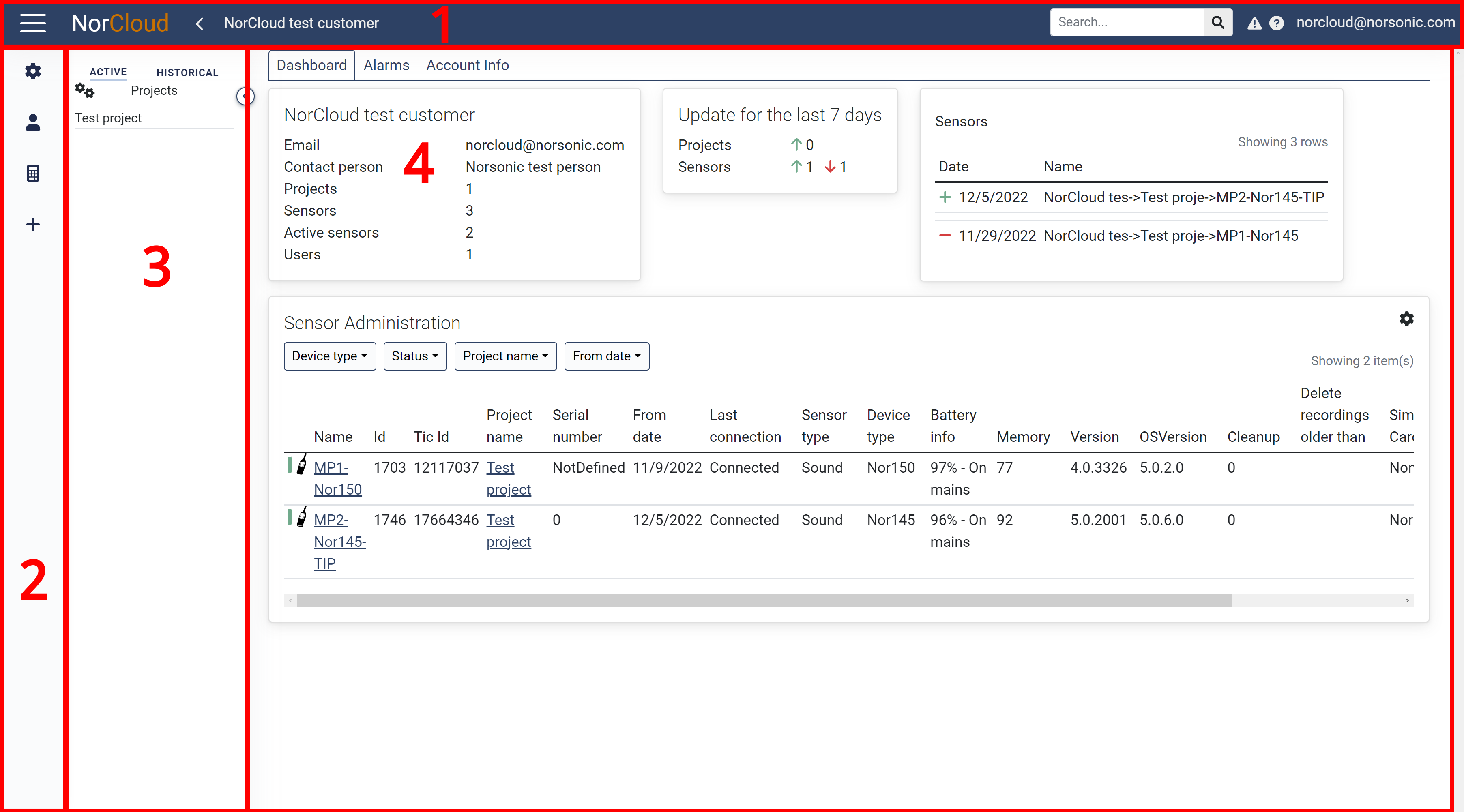
NorCloud customer main page
With the following page elements:
1.Top bar
The top bar is common throughout the site and is described here: Top Bar.
2.Feature Menu
Edit Customer to edit and/or add details about the customer.
Add/remove/edit Users at Customer level.
Do a Credit estimate of a project.
Add a new Project.
3.Element List
On the Customer page, the Element list will display only the active projects as default.
Choose between showing Active and Historical projects which are set individually for each project.sql
4.Dashboard
Here you will have some statistical information about the projects and sensors used by this customer
Sensor Administration
A list of all sensors and their information and status.
The list of other tabs from the customer dashboard are described here.
Depending on the access level of your login, you might or not have access to features described here.