When you have become a customer you can edit your customer settings.
To update/ edit your customer details you have to log in to NorCloud.
Users with administrator rights at customer level will see at the Customer main page, a "Edit customer" icon in the left vertical menu.
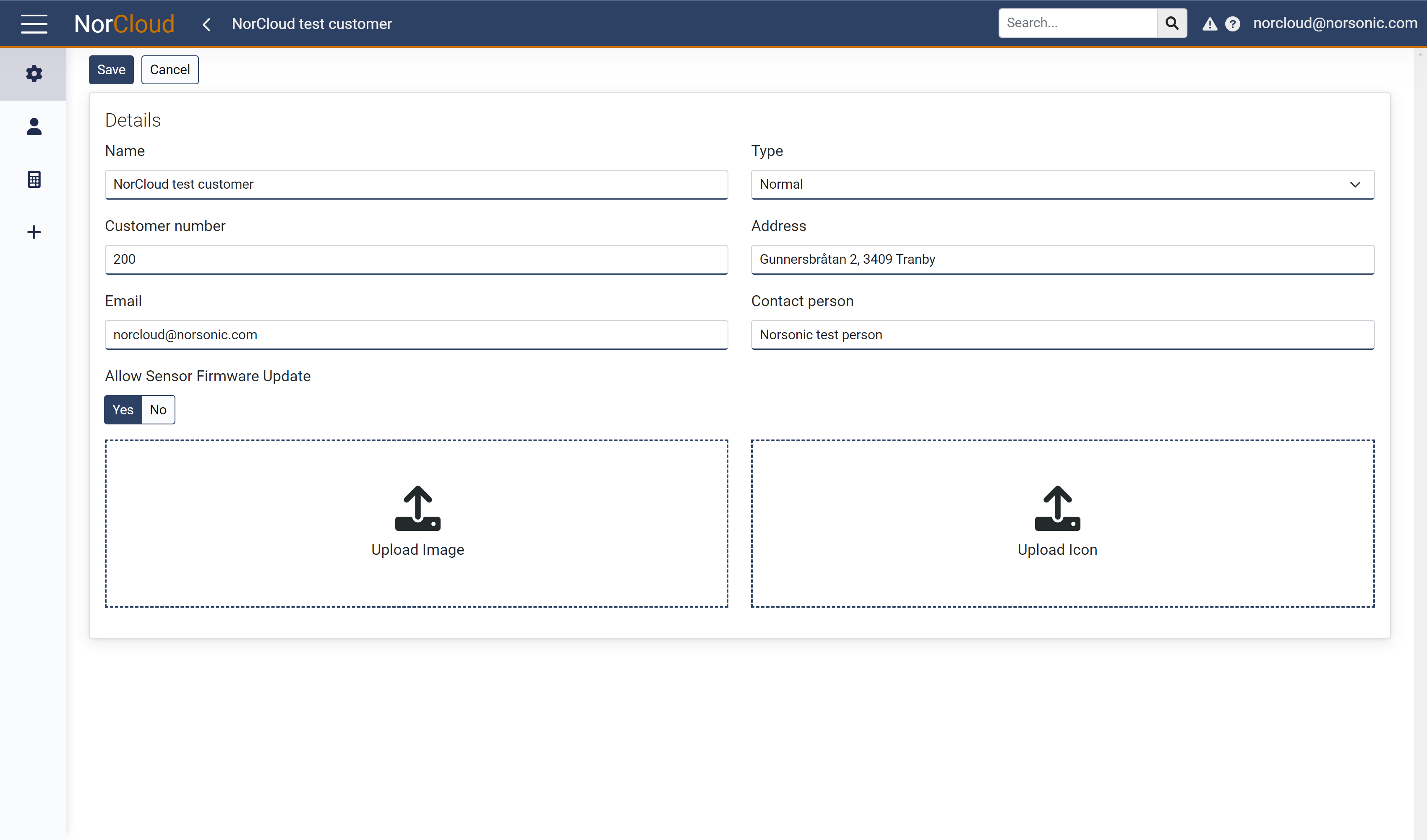
Customer settings with filled in example information
Here you can edit the customer details:
Field name |
Optional / Required |
Data in field |
Information |
|---|---|---|---|
Name |
Required (unique id) |
Name of the Costumer |
|
Type |
Required |
Normal/Contract |
If type Normal, the use of credit points will vary depending on the settings for each project. If type Contract, the settings for each project is fixed and hence the use of credit points will be fixed. |
Customer Number |
Optional |
Your reference number used by the distributor |
|
Address |
Optional |
Customer's postal address |
|
Required |
Email address for important notices about NorCloud |
|
|
Contact person |
Optional |
Name of customer contact person |
|
Allow Sensor Firmware update |
Required |
Yes/No |
When possible, we recommend to allow firmware update. |
Upload Image / Icon |
Optional |
Picture / Icon files of for example the installation |
Click on the respective center icon to upload Image or Icon. |
Click “Save” to store the input. “Cancel” will exit without saving.
Please note that the email address defined under Customer is not defining a User, but is intended as receiver of NorCloud important notifications and news.