The Customer dashboard is a part of the Customer main page and will give you tools to analyse the account activity. The different functions are separated under the different "Tabs" in the top of the Dashboard section. Following features are available:
•Dashboard
Here you will have some statistical information about the projects and sensors used by this customer.
Customer card
Email and contact person is shown, these can be edited by clicking the edit customer icon.
Project shows the number of projects that are not deleted. I.e., both active and historical projects.
Sensors is the number of unique sensors, both active and historical. If comparing to the number of sensors to the amount in the sensor administration list, the former may count duplicates of the sensors as well.
Active sensors is the number of sensors currently active. That is, sensors with both red and green status. Historical (gray ones) are not counted.
Users is the number of users belonging directly to this customer. It does not count users belonging directly to projects.
Sensor Administration
A list of all sensors and their information and status.
•Alarms
A list of system alarms for any given day. Default is current day. More information about setting up alarms.
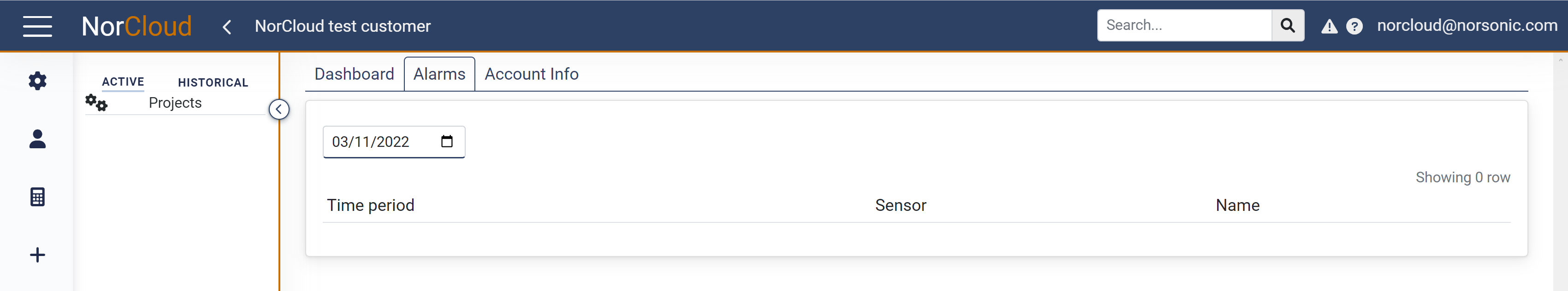
•Account Info
Under Account Info you get information about the following:
Available credits, if this number is negative, there is normally an amount to be invoiced to the customer in the near future.
Active projects is the number of active projects belonging to this customer. It's not included the historical projects as in the dashboard customer card (see above).
Total storage credits is the accumulated amount of storage credits for this customer. Status as of January 2024 is 1 CP for every 5 GB of data stored, but use the credit point calculator to make an estimate.
Current storage shows the amount in MB that this customer has stored in all the projects in NorCloud, including historical. Edit the project settings to set automatic clean-up of data.
Current storage credits shows the daily amount of credit points due to storage used.
Spending last day from projects shows the amount of credits spent the day before the current day.
Last week is the total amount of credit spent the last week including yesterday. You may divide this number by 7 to get daily average spent.
Total spend incl. storage and customer account is all the credits spent by this customer including customer account (2 CP per day in 2024) and the daily storage cost above.
Predicted credits use next month is based on project cost, daily customer and daily storage cost.
On the right side, under Project, you get information about how much credit points are spent for each project. Use the credit point calculator to estimate how much credits are spent each day depending on what features you enable.
If a project is deleted, the deleted project will also be included in the list as a project with name "Deleted" along with the historical credits spent on this project.