Text reports are measurement data exported as simple files containing the data. The export formats supported are plain ascii text files (Txt), JavaScript Object Notation (JSON) files or Comma Separated Values files (CSV).
When clicking on Text reports, this window will open:
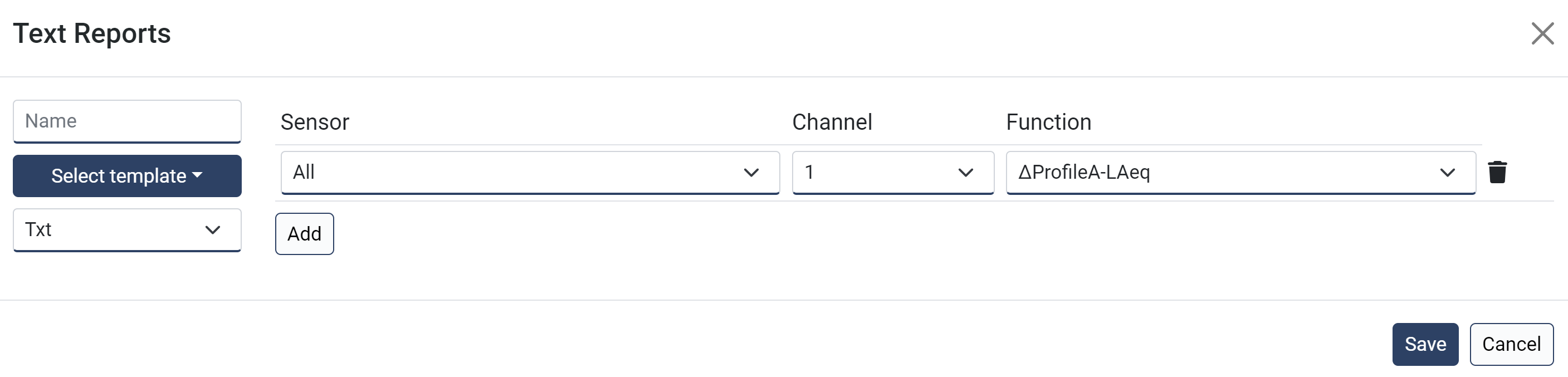
Main parameters
Field name |
Optional / Required |
Data in field |
Information |
|---|---|---|---|
Name |
Required |
Text string |
This is the name of the template. |
Select template |
Required |
Select available templates |
Select from a list of previously made templates to review, make changes on them or edit and saving them as another template. |
Template type |
Required |
Txt, JSON or CSV |
Choose the file type to export to. The export formats supported are plain ascii text files (Txt), Java Script Object Notation (JSON) files or Comma Separated Values files (CSV). |
Report content settings
Press the add button to add more columns containing data in the text files.
Field name |
Optional / Required |
Data in field |
Information |
|---|---|---|---|
Sensor |
Required |
All or single |
Select what sensor to show data from. If you are creating a generic report for several projects, it is required to use All. Selecting a single sensor will only work in this particular project as the NorCloud sensor ID are unique for each project even if their tic id is the same. |
Channel |
Required |
1 or 2 |
Select what channel on the instrument to display. |
Function |
Required |
Profile and function |
Choose from ProfileA, Moving, ProfileB, Profile hour, Partial hour, Weather and Noise compass. For some of these functions to be enabled, they are required to be set up under sound setup, Noise compass and Partial LAeq. |