When the Add table button is clicked and Table (Lden data) is selected from the given drop-down menu, a window for setting up the table is shown:
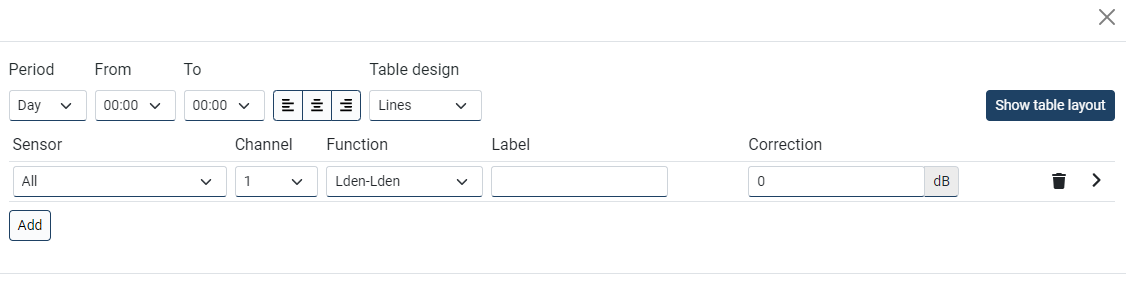
See the add table topic for information about the table layout settings.
This table will show the calculated Lden, Lday, Levening or Lnight values according to the settings given in Lden setup.
Please note that only ordinary corrections from the Lden setup are included, not corrections for Pure Tone or Impulse.
In addition to the ordinary corrections, you can add a correction directly to the numbers in the table, e.g., a facade level correction.