System alarms in NorCloud are Project defined alarms about the instruments, and not alarms regarding the measurement itself. You will find the System Alarm settings in the left menu under Project setup.
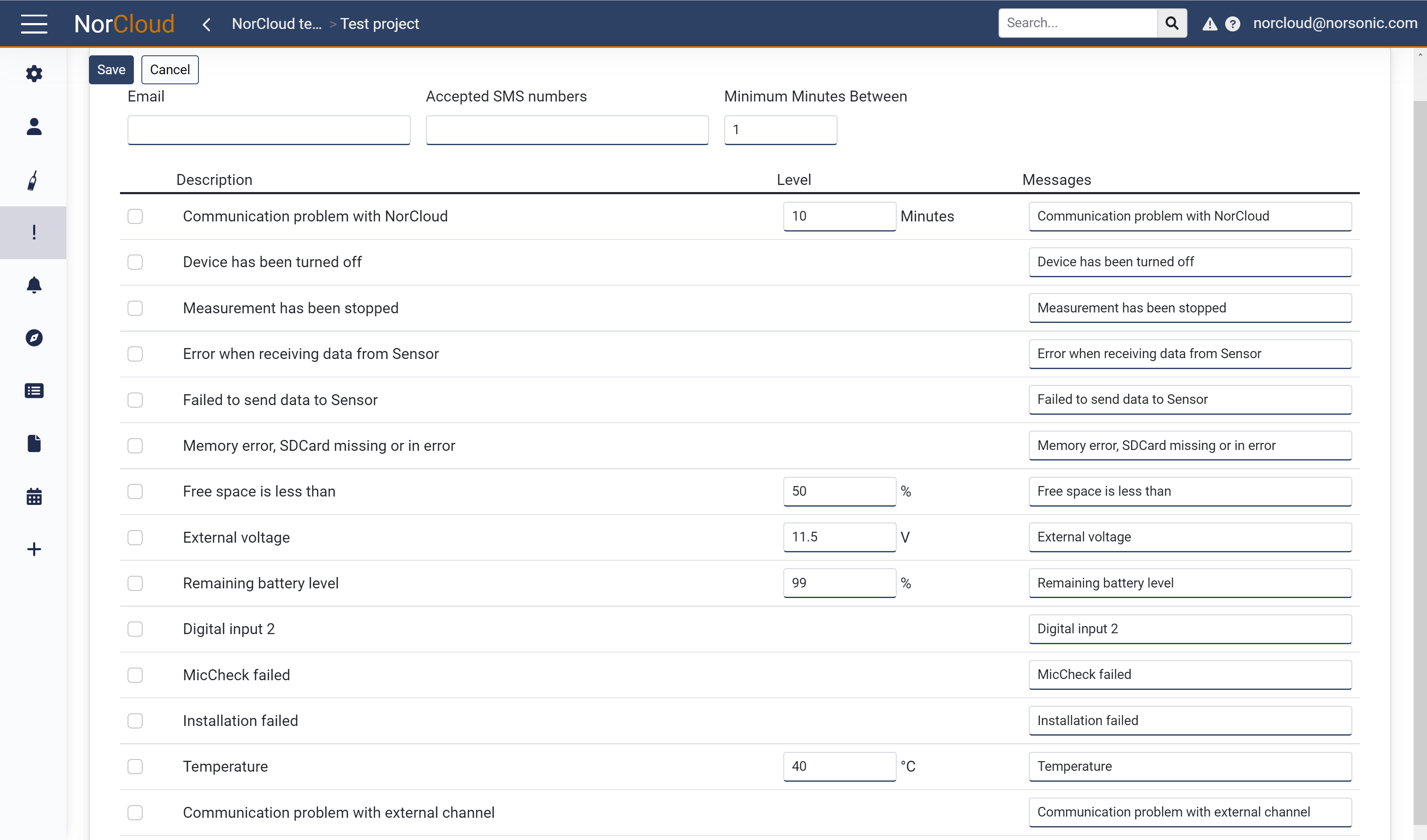
Alarms will be displayed under the Alarm Tab in the Project dashboard, but you can also define a set of recipients of these alarms separated by comma or space in the text fields above. You got two possibilities of sending alarms, via email or via sms (if system is online via a LTE modem). There can be as many recipients as you need, and the recipients does not need to be a NorCloud user.
To avoid receiving too many messages you can define the time period between two alarm notifications. When a period is due you will receive a message with a complete list of alarms registered during this period. And you can choose to not receive any SMS or Email, only that the alarm is registered in NorCloud Alarm overview.
If you want to set email or SMS on all alarms, fill in Email or phone number at the top fields and press the down arrow to copy all to the fields below.
The following System alarms are available:
Alarm description |
Level |
Messages |
Information |
|---|---|---|---|
Communication problem with NorCloud |
|
Customizable |
|
Device has been turned off |
|
Customizable |
|
Measurement has been stopped |
|
Customizable |
|
Error when receiving data from Sensor |
|
Customizable |
This occurs if uploading e.g. measurement data has failed more than once. This is normally caused by mobile network (external) issues, SIM-card issues or modem issues. Normally, in time, the upload will succeed and everything is synchronized. |
Failed to send data to Sensor |
|
Customizable |
|
Memory error SDCard missing or in error |
|
Customizable |
|
Free space is less than |
% |
Customizable |
If the space is less than indicated percentage of the SD card capacity, an alarm will be sent. |
Exernal voltage |
V |
Customizable |
If the input voltage to the instrument drops below this number, the alarm message will be sent. |
Remaining battery level |
% |
Customizable |
|
Digital input 2 |
|
Customizable |
Read more about digital input in the respective manuals for Nor145 and Nor150. An example here is to send an alarm when the cabinet holding the instrument is opened. |
Installation failed |
|
Customizable |
New firmware/application software downloaded from NorCloud failed to install. |
Temperature |
˚C |
Customizable |
If temperature is above this level, the alarm message will be sent. |
Communication problem with external channel |
|
Customizable |
|
Please Note:
- Remember to activate the tick box to activate the message/alarm.
- Remember to fill inn an Alarm message to avoid receiving alarms without any description/ text.
- To separate the recipients you must use space, comma or semicolon.
- It is strongly recommended to activate alarms, especially if there is a risk of power outage.
Click on Save to store the settings and go back. After storing, the active/inactive alarms will be sent to the instrument and enabled/disabled as the current settings.