This is a list of the reports that are generated in NorCloud mainly from the measurement data:
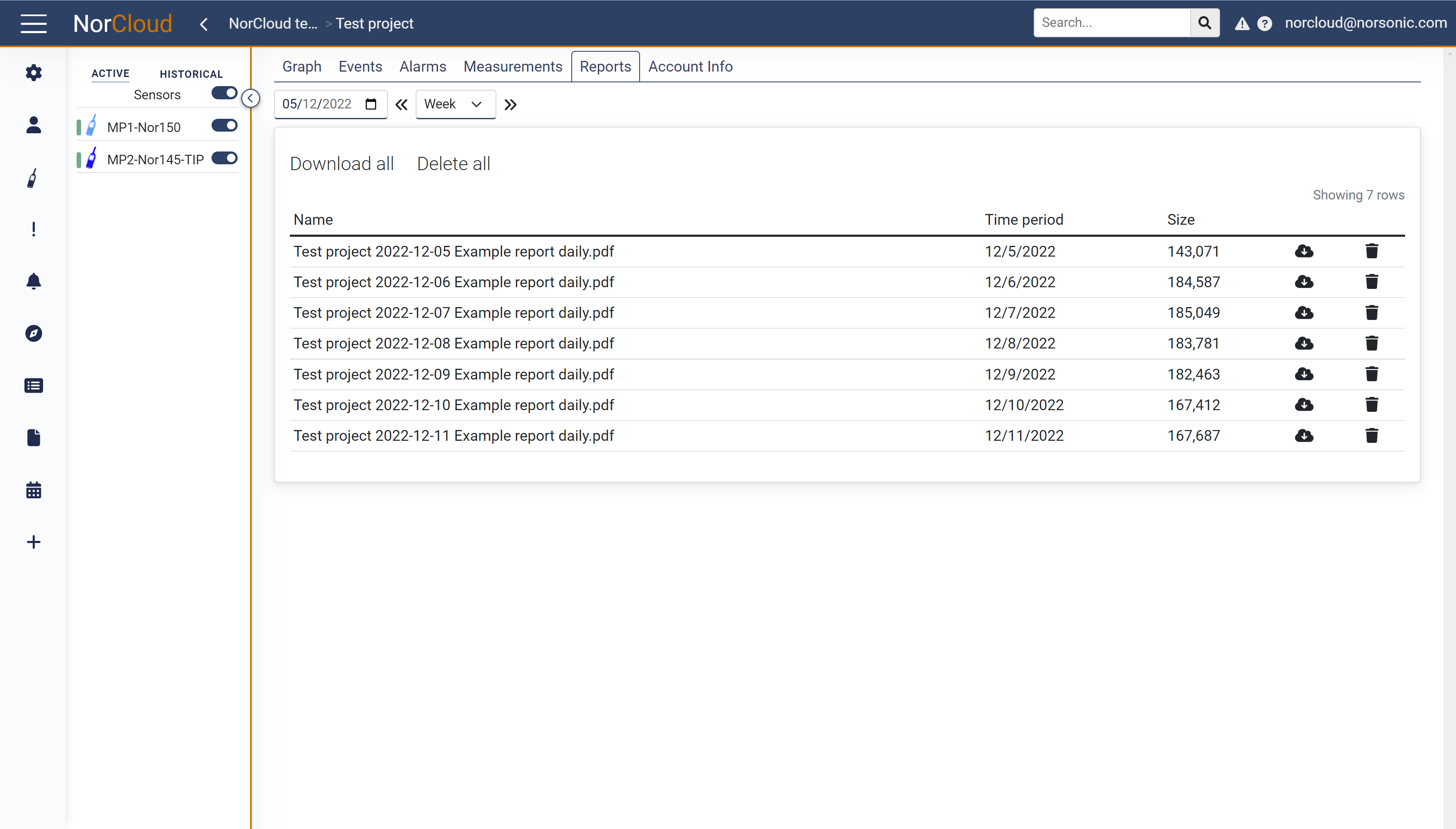
NorCloud report list
In order to create a report automatically, a report template has to be created and a report generator needs to be set up. This is done in the Report setup from the left menu.
Download All will download all reports in a zip-file for the given time span. This file can be unpacked and files inside opened in a program to present reports.
Delete All will delete all reports in the given time span. This will delete all the reports from NorCloud. The report template is not deleted. Use the report generator in order to regenerate deleted reports if the report template is the same.
The reports table contains the following information:
Field name |
Optional / Required |
Data in field |
Information |
|---|---|---|---|
Name |
Required |
Fixed text |
This is the project name, the date and the name of the report template. |
Time period |
Required |
Fixed date and time |
This is the date for which the report represents. |
Size |
Required |
Fixed number |
This is the size in KB that the reports occupies on the NorCloud server. |
The right-most column shows two icons:
Download the report individually.
Delete the report individually.