When the Add image button is clicked, a window for setting it up is shown:
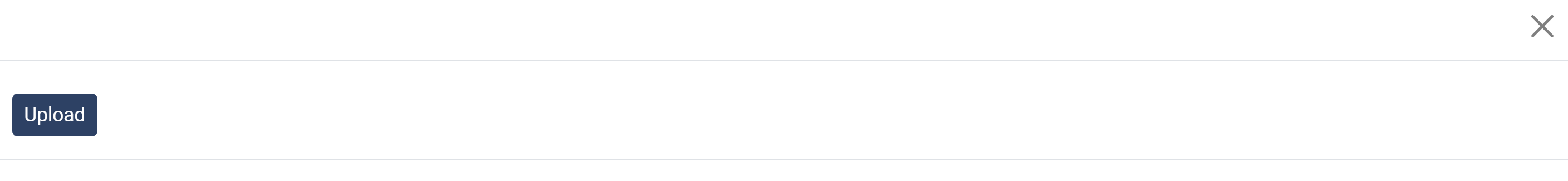
Click on the Upload button to upload a picture. Select a local file to upload.
Close the window to save the changes.
Resize the image as needed.
|
<< Click to Display Table of Contents >> Navigation: User manual NorCloud > Project > Report setup > Report template designer > Adding content to a page > Report designer add image |
When the Add image button is clicked, a window for setting it up is shown:
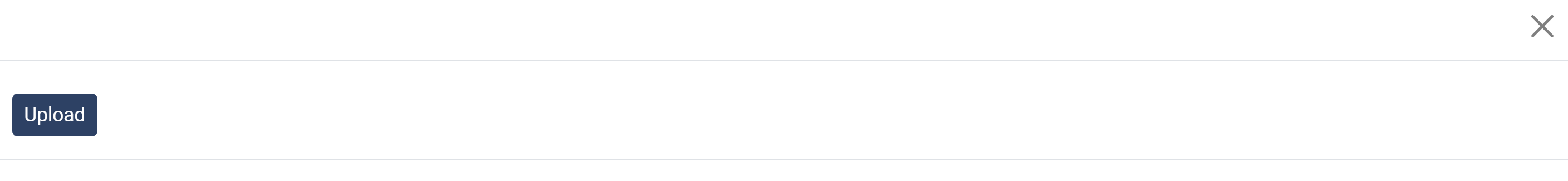
Click on the Upload button to upload a picture. Select a local file to upload.
Close the window to save the changes.
Resize the image as needed.