To do so you use the “Forgot password?” function on the log in page.
1.Please insert your email address and press Send verification code.
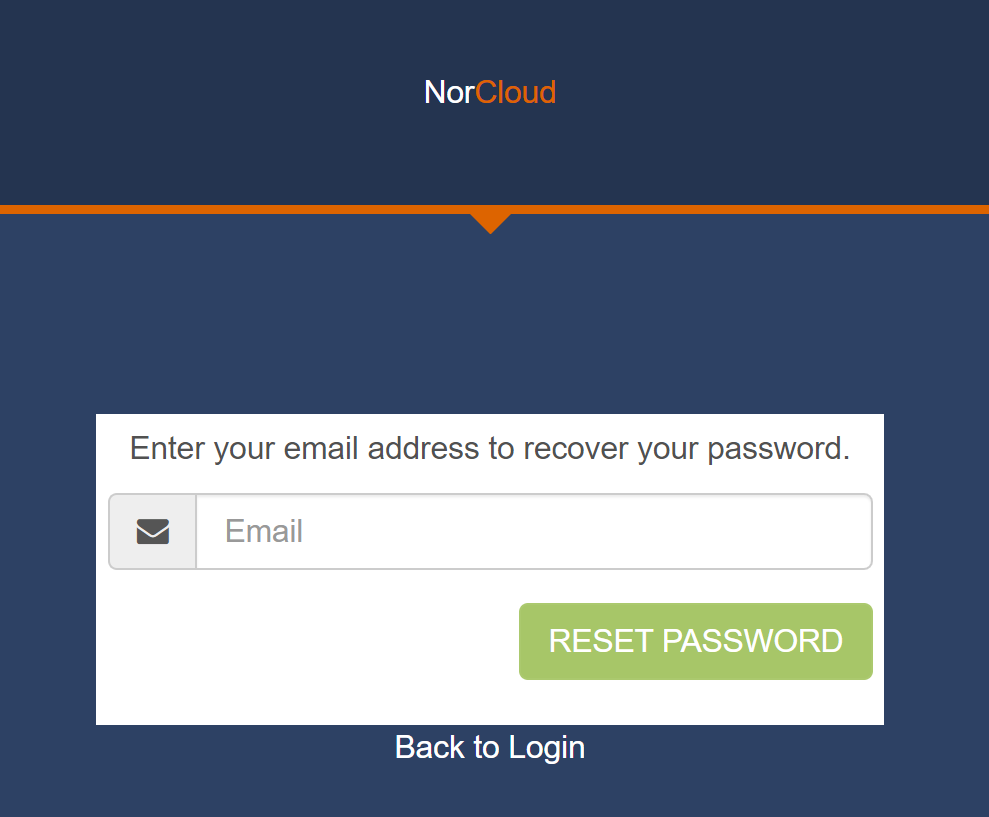
2.You will then receive an email with a link to where you can insert the Verification code. Press Verify code to continue or Send new code if you did not get the verification code email.
3.Once it is verified, you might be asked to set up two factor authentication using an mobile app like Microsoft authenticator. You will be shown the steps in order to do that, just follow the instructions given there. If the authenticator is set up correctly it will be shown as Norsonic B2C and presenting 6 digit codes.
4.After entering the authentication code, you can set the new password.
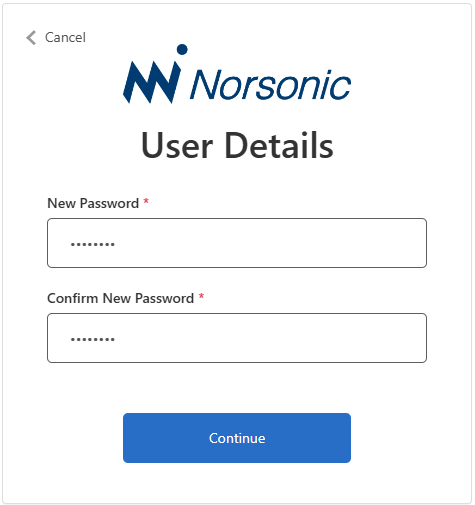
You will only receive an email if you are already registered in NorCloud.